Lernportal Informatik
-
Login-Probleme / Login problems?
Login nicht möglich mit TU-ID?
Falls Sie sich auch mit der TU-ID nicht anmelden können, Kontaktieren Sie den Admin unter moodle_@_rbg.informatik.tu-darmstadt.de (ohne die Unterstriche!) und geben Sie dabei unbedingt Ihre TU-ID an. Achten Sie bitte unbedingt darauf, dass in Ihrem Profil mindestens Vorname, Nachname, Email und Ihre Matrikelnummer (im Feld "ID-Nummer" im Bereich "Optionale Einträge" - dieser Eintrag wird vor Dritten geschützt) eingetragen sind, um einer Sperrung des "anonymen Kontos" zu entgehen. Etwa alle zwei Wochen werden alle anonymen Konten gesperrt, was den weiteren Zugriff unterbindet. Zudem sperrt der Campus-SSO potenziell Konten, deren Passwort zuletzt vor mindestens einem Jahr geändert wurde.
Is English your Preferred Language, but Moodle is shown in German?
After logging in, click on the avatar symbol at the top right, then on "Profil" and then on "Einstellungen". In this page shown, click on "Sprache wählen" (the third entry on the left column), then select "English (en)" in the drop-down menu and click on the blue "Änderungen speichern" button below it.
While this will in most cases not translate the actual content (e.g., German lecture slides will not be in English, nor will forum entries be translated, etc.), it will change the Moodle navigation elements and some messages to English.-
5.8 MB · Hochgeladen 8.07.2022 15:46
-
Bitte lesen Sie diese Seite, wenn Sie Probleme mit dem Login in Moodle oder sonstigen Teilen der Benutzung haben, bevor Sie den Admin anschreiben.
-
99.3 KB · Hochgeladen 3.05.2021 13:27
-
Abonnieren Sie dieses Forum, um immer auf dem aktuellen Stand zu Erweiterungen zu sein!
kursbereiche überspringen